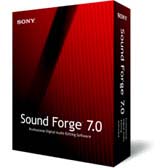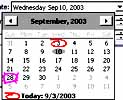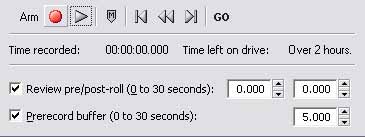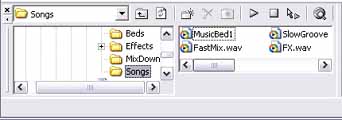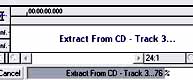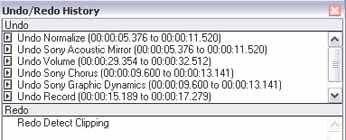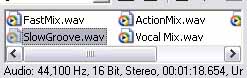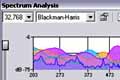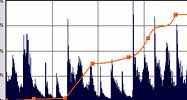Sony Pictures Digital Media Software and Services
SOUND FORGE 7.0
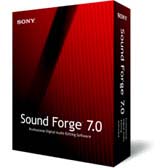
PROFESSIONAL DIGITAL AUDIO EDITING SOFTWARE
Sound Forge 7.0 is a digital audio editor that includes a set of audio processes, tools,
and effects for audio editing, audio recording, effects processing, streaming content creation, and more.

Platform: Windows 2000, or XP
US$ 499.95
Enhancements in Sound Forge 7.0:
DirectX plugin effects automation - Automated timebased recording - Audio threshold record triggering - Prerecord buffer - VU/PPM meters for RMS playback and record monitoring - Media Explorer with automatic file previewing - Drag-and-drop CD extraction - Enhanced Spectrum Analysis tools - Clipped peak detection and marking - White, pink, and brown noise generators - Simple synthesis sweep - Waveform volume and pan envelopes - New fade curves- Sound Forge project files - Undo past save- Automatic file mixing and conversion - Improved compressed file format handling - Windows Media 9 Series import and export - QuickTime 6 import and export, RealMedia 9 export
Editing Tools
Cut, paste, mix, crossfade, and delete audio with unparalleled speed and precision. Edit files in real-time at the sample level. Work on one file while processing others in the background. With its intuitive interface and streamlined editing environment, no other software program provides you with the extensive professional capabilities that Sound Forge software does for editing and mastering audio.
Professional Audio Recording
Sound Forge software provides set of tools for recording professional audio. Record into your computer via your sound card and use the new record timer to begin and end a session at a specific time and date. Start recording when a certain audio level is reached with new threshold record triggering. The prerecord safety buffer ensures that you'll never miss the beginning of a new recording or take.
Audio Effects
Apply over 40 professional studio effects and processes that include over 200 presets. New automatable effects include Volume, Pan, Delay, Chorus and more. Use the Acoustic Mirror plug-in to apply different environments to your audio including concert halls, caves, stairways, outdoors, even process your audio through modern and classic microphones.
Audio Quality
The Sound Forge application supports full resolution 24-bit/32-bit 192 kHz files for high audio fidelity. Capture instruments, vocals and effect changes that 24-bit audio provides. With Sound Forge 7.0 software you can import, save, and even record to this resolution if your hardware supports it.
Extensive File Format Support
Sound Forge software supports multiple file formats in the same workspace without the need for conversion. Open and edit WMA, WMV, WAV, MOV, AVI, PCA AIF, MP3 and many others.
Powerful Video Capabilities
The Sound Forge application has support for multiple video formats, including AVI, WMV, and MPEG-1 and MPEG-2 (MPEG-1 and MPEG-2 requires purchase of separate plug-in from Sony Pictures Digital). Synchronize audio and video frame by frame to produce multimedia productions. Open and edit 24fps DV files, including footage shot with 24p cameras in its original form without introducing interlaced frames.
WHAT YOU CAN DO WITH SOUND FORGE 7.0 SOFTWARE
Recording
Record instruments, vocals, from your own CDs , just about anything you can hook up to your computer's sound card.
Record audio in 16-bit or 24-bit formats.
Perform automatic recording of audio, radio shows, repetitive events, any time you are not able to record manually.
Start recording whenever a specific audio threshold you set is reached using threshold record triggering.
Eliminate dropouts and missed audio in the start of a recording using prerecord buffering.
Monitor volume levels during recording using new VU/PPM meters.
Editing
Edit, record, process, and encode audio on your PC.
Cut, paste, move, mix, delete, mute, reverse, fade, and cross fade audio.
Edit files nondestructively with extreme speed and accurac down to the sample level.
Use the Media Explorer Window to quickly find, preview, and open your audio files.
Analyze and view the fundamental frequencies and overtones that make up your recordings with enhanced Spectrum Analysis tools.
Use the Spectral Graph to monitor input or playback in real-time.
Easily identify sections of clipped areas in your audio using clipped peak detection and marking.
Save your editing sessions to new Sound Forge project (.frg) file format with your entire edit history intact.
Drag a file from the Media Explorer onto your workspace, or an open file, and perform easy pasting, crossfades, and mixing.
Drop markers during playback or while editing. Create custom marker names and use them for creating regions and loops.
Use new Pan/Volume envelopes to visually add precise changes in your audio file over time.
View, select, and edit your waveforms down to the sample level and snap to sample selections.
Import and save 24 and 32-bit files , even record high bit audio if your hardware supports this resolution.
Open and work directly on compressed file formats without creating proxy files, saving hard disk space and speeding up the editing process.
Save your workspace and open it at a later session.
Work on one file while Sound Forge software processes another with multitask background rendering.
Customize your toolbars to create the interface you want for quick access to commonly used functions.
Use the Preset Manager back up, transfer, and organize your favorite presets.
Dock floating windows including Regions List, Playlist, Keyboard, Play Meters, and Time Display individually or on top of each other.
Use an unlimited number of undos/redos to restore a file to any previously edited state.
Customize your toolbars to create the interface you want for quick access to commonly used functions.
Create studio-quality audio for broadcast.
Synchronize audio and video, frame by frame, to produce quality results for streaming media productions and multimedia presentations.
Create and edit ACID loops with the loop-editing. Permanently assign root notes, number of beats, and tempo to ACIDize new loops.
Trigger audio playback using MIDI commands from any MIDI software or hardware device.
Effects and Processing
Choose from over 40 audio effects and processes with more than 200 presets, including 18 DirectXAudio Plug-Ins and over 10 new automatable effects.
Create dramatic fades, delays, and other effects by utilizing new automated FX parameters and envelope control.
Use the Audio Plug-In Chainer to chain multiple plug-ins together and hear the results immediately.
Use pink, white, and brown noise generators to perform audio testing, room acoustic analysis and measurements.
Create simple synthesizer sweeps and FM synthesizer envelope effects.
Apply a full range of audio effects, including: Amplitude Modulation, Chorus, Delay/Echo, Distortion, Dynamics, Envelopes, Flange/Wah-Wah, Gapper/Snipper, Noise Gate, Pitch Bend/Shift, Reverb, and Vibrato.
Use the DirectX Plug-In Manager to customize folders and rename audio plug-in's.
Apply acoustic responses of real environments such as concert halls, caves, and stairways to your audio using the Acoustic Mirror plug-in.
Use Wave Hammer mastering tools to limit the dynamic range of your audio, add punch to recordings, and boost signal levels without clipping.
Audition audio effects before you apply them, make "before and after" comparisons and apply what sounds best.
Use Time Compress/Expand to easily turn 33 seconds of narration into a 30-second spot without altering the pitch.
CD
Extract audio from your own CDs, transfer music to your hard drive, and save your files in MP3, WAV, and WMA formats.
Explore audio files on a CD-ROM and extract your own music by dragging files from the Explorer into the Sound Forge workspace.
Create your own audio CDs. Sound Forge software includes track-at-once CD burning, allowing you to take your audio projects with you.
Video
Edit and view 24fps content shot with 24p cameras in its original form, including content created in Vegas software.
Apply video save and render options (fast video resizing, source video resampling, and video stretching).
Display precise video frame animation above waveforms.
Import .MOV, WMA, and MPEG-1 and MPEG-2 formats (MPEG-1&2 support requires the purchase of the MainConcept MPEG plug-in).
Preview your creation via external monitor using DV and IEEE 1394 devices.
Maintain perfect sync while working with full NTSC and PAL video.
Synchronize audio and video with sub-frame accuracy.
Render files to various video and audio compression formats.
Use the video preview window to monitor video playback in real-time.
Encoding
Save your audio to Windows Media 9 Series, RealMedia9, and QuickTime 6 formats, including newvoice and lossless codecs.
Encode your audio files for the Internet in RealAudio, Windows Media, and MP3 formats. You can even encode video, insert metadata command markers, launch web sites, display captions, and embed URL flips into your audio and video streams.
Render audio to just about any file format including WAV, ASF, RM, MP3, WMA, and AVI, eliminating the need for another program to perform file conversions.
Recording
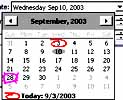
full image
Automated Time-Based Recording
Perform automatic recording of audio, including radio shows, repetitive events, any time you are not able to record manually. Set the new record timer to start and stop recording based on your computer's system clock.
Choose start time, duration, and end time. Items may be scheduled to record on minute, daily, or weekly basis.

full image
Audio Threshold Record Triggering
Configure Sound Forge software to start recording when a predetermined audio input level reaches a pre-set threshold. Recording will continue as long as the level is exceeded and stop after the threshold is no longer maintained. Perfect for unattended and offsite recording, dictation or any time you want to record without having to be at your computer. You can also record audio when MIDI timecode is detected. Sensitivity settings are customizable with user-definable threshold and release parameters.
Worklow
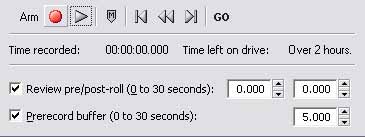
Prerecord Buffer
Eliminate dropouts and missed audio in the start of a recording session. Sound Forge 7.0 software includes a new prerecord buffer that readies your audio signal so when you press record, Sound Forge software will start recording efficiently without delay.
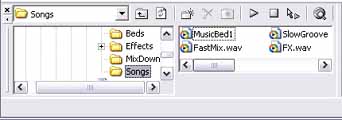
Media Explorer with Automatic File Previewing
Quickly and easily find, preview, and open media files using the new Media Explorer in Sound Forge 7.0 software. Drag files and regions from the Explorer into the workspace or onto another open file. Explore audio files on a CD-ROM and extract automatically by dragging from the Explorer into the Sound Forge workspace.
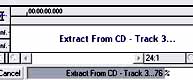
full image
Drag-and-drop CD extraction
Explore audio files on your own CD-ROM and drag them directly into the Sound Forge 7.0 software workspace to perform easy CD extraction and track mixing. Extract tracks one at a time or select the entire CD.

full image
Sound Forge Project Files
Save your editing sessions to new Sound Forge project (.frg) file format. The Sound Forge project file contains a history of every edit, effect change, marker and region. No need to render a file in the middle of your project, simply reopen your project file at a later session and resume your work with your entire edit history intact.
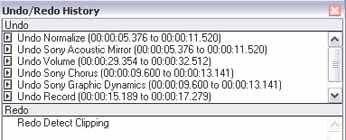
Undo Past Save
Save your audio to any media format while keeping its Undo History intact. Cut, paste, delete and mix audio, and undo operations after saving. If you open a file from Vegas software or ACID software, you can perform your edits and save it in Sound Forge software to hear the results immediately in the context of your project. If you want to tweak your mix, just go back to Sound Forge software and resume editing.
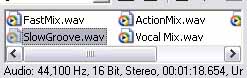
full image
Automatic File Mixing and Conversion
Sound Forge software will perform on-the-fly channel conversion when you drag a file from the Media Explorer onto an open data window, providing easy pasting, crossfades, and mixing between mono and stereo files.
Editing and Effects

full image
Plug-In Effects Automation
Create fades, delays, and other effects by utilizing new automation parameters and envelope control. Sound Forge 7.0 software includes new DirectX automated effects such as Volume, Reverb, Delay, Flange/Wah/Phase, and more.

VU/PPM Meters For RMS Playback and Record Monitoring
Sound Forge 7.0 software includes new VU and PPM meters for accurately determining RMS volume levels. These meters provide greater perceived loudness control when mastering your audio projects. Choose from seven different VU and PPM meter types to fit your project.
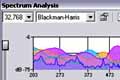
full image
Enhanced Spectrum Analysis Tools
Analyze and view the fundamental frequencies and overtones that make up your recordings. Monitor audio and effects changes in real-time, take multiple snapshots, and overlay views to compare and match the frequencies of one file to another. New toolbar buttons include choices for FFT size and normal or sonogram view. The new Spectrum Analysis window is also dockable to fit your workflow.

full image
White, Pink, and Brown Noise Generators
Sound Forge 7.0 software includes new white, pink, brown and filtered noise generators, invaluable for audio testing, room acoustic analysis, and measurements. These noise types can also be useful for creating special effects such as water, wind, helicopters and more by applying filters to the source material.
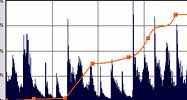
full image
Simple Synthesis Sweep
Create synthesis sweeps and effects, all with user-definable start and end frequencies. Sweep a wide range of frequencies choosing from waveform shapes including Sine, Absolute Sine, Square, Saw, Triangle and filtered noise.

full image
Clipped Peak Detection and Marking
Easily identify sections of clipped areas in your audio. This feature scans a selection of audio and adds markers where clipping occurs. These markers are displayed in your audio file and in the Regions List for immediate identification and fixing.

full image
Waveform Volume and Pan Envelopes
Sound Forge 7.0 software now has new Volume and Pan Envelopes that let you visually add precise changes in your audio file over time for easier mixing.
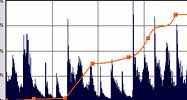
full image
New Fade Curves
Perform graphic fades, fade-ins, fade-outs, and crossfades in Sound Forge 7.0 software. New fast, slow, smooth, sharp and hold fade types are available in the Graphic Fade, Pan/Expand, Pitch-Bend, Envelope, and FM Synthesis dialogs.
Import and Export

full image
Windows Media 9 series, RealMedia 9, and QuickTime 6 support
Save your audio to Windows Media® 9 Series, RealMedia9, and QuickTime 6 formats, including new voice and lossless codecs. Sound Forge 7.0 software provides the highest quality when creating streaming media files.


Improved Compressed File Format Handling
Open and work directly on compressed file formats without creating proxy files. This saves hard disk space and speeds up the editing process. Formats include MP3, WMV, PCA, and more.
Support for 24fps DV video files
Sound Forge 7.0 software now includes support for 24fps DV files, including content created in Sony's Vegas software. Edit and view 24fps content shot with 24fps cameras in its original form without interlaced frames. You can also use Sound Forge 7.0 software to transcode 24fps DV to streaming formats.
Features
General Editing
Powerful audio editing and navigation
8-bit, 16-bit, 24-bit, 32 bit/64bit float audio file support
Sample rates from 2 kHz to 192 kHz
Real-time nondestructive audio editing
Intuitive windows interface
Drag-and-drop operations
Media Explorer with automatic file previewing
Sound Forge project files
VU/PPM meters for RMS playback and record monitoring
Waveform volume and pan envelopes
Multiple fade curve types
Undo/Redo histories
Undo past save
Full support for 4 GB and larger files
Enhanced time zoom (24:1 ratio)
Customizable zoom ratios
Automatic left and right mono to stereo merge
MIDI controls
Customizable toolbars
Multiple audio playback options
Mix, paste, and crossfade
Overview window
Audio event locator
Keyboard shortcut commands
System and user-defined function presets
Multiple-level undo and redo
Preset workspaces
Enhanced Preset manager
Crash recovery
Snap to zero Cross
Pencil Mode for drawing wave data
Zoom in, zoom maximum or minimum
Vertical zoom
Voice over mixing with fade-in tuning for overlap
Preview cuts prior to removing data
Mark-in, mark-out, drop markers in real time
Embed URL flips within audio and video stream
Video and AVI file support with frame-accurate audio editing
Embed summary information in files
Mono and stereo sound file support
Save files in the latest multimedia and Internet file formats
Standard keyboard commands, mouse shortcuts, and toolbars
Processes
Auto Trim/Crop
Mute
Channel Converter
Normalize peak or RMS Level
Stereo Pan/Expand (supports mid-side mixing)
Graphic, Paragraphic, and Parametric EQ
DC Offset
Resample
Reverse
Graphic Fade with noise-shaping and dithering
Smooth/Enhance
Fade In/Out
Time Compress/Expand
Insert Silence
Volume
Invert/Flip
Bit Depth Converter (to 8-bit, 16-bit, 24-bit, or 32-bit)
Effects
DirectX plug-in effects automation
Real-time effects previewing
DirectX Plug-in Manager
Modeless audio plug-in Chainer
Acoustic Mirror™ environment simulator
Amplitude Modulation
Chorus
Distortion
Delay/Echo (Simple and Multi-Tap)
Graphic Dynamics
Multi-Band Dynamics
Envelope
Flange/Wah-Wah/Phaser
Gapper/Snipper
Noise Gate
Pitch Bend/Shift
Reverb
Vibrato
Wave Hammer Compressor/Volume Maximizer
Automatable
Amplitude Modulation
Chorus
Distortion
Flange/Wah-wah
Graphic Dynamics
Multi-Band Dynamics
Reverb
Simple Delay
Smooth/Enhance
Sound Forge Pan
Sound Forge Volume
Vibrato
Tools
Track at once CD burning
Drag-and-drop CD extraction
Enhanced Spectrum Analysis tools
Clipped peak detection and marking
FM Synthesis with envelope
White, pink, brown and filtered noise generators
Simple synthesis sweep
Auto Region (using beats and measures, or peak detection)
Crossfade Loop
Extract Regions
Find Tool
Enhanced Preset Manager
Sampler Tool
Statistics Tool (Max, RMS, DC offset, Zero Crossings)
DTMF/MF Tone Synthesis
Recording
Automated time-based recording
Audio threshold record triggering
Prerecord buffer
Auto calibration for DC Offset
Generate SMPTE/MIDI Time Code
Glitch/Gap Detection
Punch In option
Real-time record meters (VU/PPM and standard)
Remote record function
Regions and Playlists
Nondestructive playlist
Name markers, loops, regions
Trigger with sequencers
Trigger with MIDI event-generating devices
Trigger with time code-generating devices
Sample Editing
Pop-up MIDI keyboard to test samples
Sustaining Loop
Release Loop
Real-time loop tuning window
Generate/Receive MIDI Time Code
SCSI/SMDI or MIDI/SDS sample transfer
Sustaining Loop, Release Loop
Timing Basis
Absolute Frames
Measures and Beats
Samples, Time, Seconds
SMPTE Drop/Non-Drop
SMPTE EBU/Film Sync
Time and Frames
Encoding/Video Support
Video saving and render options (fast video resizing, deinterlace, source video resampling, and video
stretching)
Windows Media 9 Series import and export
QuickTime 6 import and export, RealMedia 9 export
Support for 24fps DV video files
Enhanced video preferences
Improved compressed file format handling
Option to compensate for non-square pixels in Video preview window
Display exact video frame animation above waveform
.MOV and MPEG-1 and MPEG-2(MPEG-1&2 support requires the purchase of the MainConcept MPEG plug-in) format import
Windows Media Video 9 format support
External monitor support using DV and IEEE 1394 devices
Maintain perfect sync while working with full NTSC and PAL video
Sound and video synchronization with sub-frame accuracy
Various video and audio compression options
Tools for ACID
Create ACIDized loops
Loop-editing toolbar
Assign root notes, number of beats, and tempo
Sony Pictures Digital Media Software and Services
Usa Sonic Foundry base, 1617 Sherman Ave. , Madison, WI 53704 (Usa), e-mail