FUTURE STYLE
|
Euphonix System 5 Music Recording & Mixing System  advanced digital mixing system  System 5-M is available in configurations customized for each application. The System 5-M is configured for music recording and mixing applications. High quality 4 band EQ, dynamics, surround sound and automation system with moving faders . SnapShot Recall brings back all settings at the touch of a button. The system fully supports 24-bit 96KHz operation . Main Core  System 5 digital audio mixing system is comprising of a control surface, digital processing core, digital and analog interfaces, and a system management software application called eMix. It upports 24-bit I/O and internal processing at 40-bit floating point. 96kHz sample rate operation is available Control Surface Like any audio console the System 5's surface includes channel strips and a center section for master facilities. The controls are designed specifically to make operation simple, fast and intuitive. No audio flows through the control surface, the audio electronics are housed remotely from the surface. One important thing to remember is that every channel on the System 5 has exactly the same features; Monitor channels, Input channels, Effects returns all include the same number of busses & aux sends, EQ, filters, and dynamics. This simplifies routing and operation. Full dynamic automation is included together with SnapShot Recall of all console parameters. And at the top of each channel is a dedicated flat screen display showing routing, high resolution metering and other useful information such as EQ and dynamics curves and channel names. Digital Processing Core Audio signals are processed in the DSP Core. The DSP core handles 24-bit 96Khz audio using 40-bit floating point processing. The core is purchased with the amount of processing needed for the application, and can be expanded at a later date to increase the number of channels and buses. Mixer Models are software console configurations that specify the combination of channels, aux sends, mix and group buses. Mixer Models with larger number of channels have less buses and vice versa. For example, Film applications require more mix buses and less aux sends than a music application so different Mixer Models are available for eac application. Additional Mixer Models may be purchased and installed at any time. Audio Interfaces Internally all components are interconnected using MADI (up to 56 channels of 24 bit digital audio data carried on a single 75ohm coax cable). To interface the console to the outside world, Digital and Analog converters as well as remote mic/line input amps are available. Once converted to MADI audio is patched around the system using PatchNet, a large MADI patchbay system controlled from a screen display. External analog patch units may be added for certain functions, such as connecting monitor outputs to the speakers or for analog inserts, but as you will see, it is possible to do all digital patching using PatchNet without having to use any patch cords. The greatest advantage is that all digital patching can be recalled at the push of a button. eMix and PatchNet Operations such as system setup, file management and patching are managed by a program called eMix which runs on a separate screen and keyboard, usually situated next to the console. Included in this program is PatchNet, a digital patching system that handles patching for all the console's inputs and outputs, replacing a traditional patchbay with a system that can store and recall every single patch that is made. 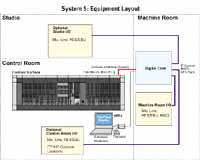 System 5 Block Diagram The diagram below shows how the components of the system fit together in a studio environment. 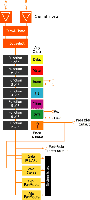 Channels The number of processing cards in the Digital Processing Core determine the number of channels and buses that are available in each System 5. For a given number of processing cards different combinations of channels and buses may be quickly configured using the eMix Mixer Model software. Each channel has: -2 digital inputs labeled A & B either A, B or A & B may be selected to feed the channel - phase -input trim -delay -insert send & return -4 band fully parametric EQ -2 digital filters -dynamics including compress, expand, gate, key input and side chain filter -touch senseitive moving fader -multi-format panning to group andmix buses -up to 48 group and 48 mix buses -Up to 24 aux buses -Solo (AFP, PFL, SIP) Strips  Inputs 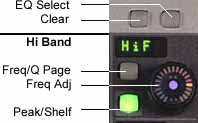 EQ & Filters Motorized Joysticks An optional dual motorized joystick panel is available. Each joystick can be assigned to any channel or group of channels. Joysticks are touch senseitive and have a matrix which displays the automation null value.  Master Facilities Central Strip A Channel can be brought to the center section either from one of the Strips or by selecting a Channel from the 32 keys in the center section . These 32 keys, together with channel names and channel ON keys are located just above the 8 assignable faders and can scroll through all the channels and groups on the console. Once a Strip has the been brought to the center, control is exactly the same as on a Strip elsewhere on the console. However in addition to the normal Strip controls 40 extra knobs together with more displays and switches are available for expanded EQ, Dynamics, Input, Aux, Group and Mix bus controls. Control Groups Up to 48 control groups are available. They act just like VCA or DCA control groups with functions such as nested groups and coal. These groups may be brought up on a Strip anywhere on the console as well as on the 8 central Assignable Strip faders. System 5 control groups include all channel functions which is very useful as it allows overall master level control of sets of pans, EQ and aux sends. 8 Assignable Strip Faders At the bottom left of the center section are 8 faders. These can be assigned to control any channel or control group. 32 Channel Select Keys These 32 keys make it very easy to move around the console . The display shows the channel name. The right button beneath each display selects this channel to the center, the left button can act as an ON/OFF or a Solo button. The Page keys at the bottom allow the 32 select windows to page to more channels. These controls may also be switched to select control groups. 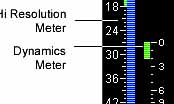 Control Surface Displays System 5 screens are all high resolution SVGA TFT Displays Center Section Screens The two screens that are situated above the center section show infomation relating to master facilities. Left Hand Screen - Central Assign. Right Hand Screen - Master Facilities. Meter Presets Another very useful feature is meter presets. These allow the setup of all the Strip meters to be stored and named for later recall. For example, a meter setup comprising just single meters for whatever channels are assigned to the strips, or another which includes dual meters for channel signals and group signals. Another useful preset would be to show all Aux buses, another for just group signals. The Strip meters can show any combinations of channel signals, aux, group and mix buses.  Patching - PatchNet System 5 includes a large comprehensive digital patchbay called PatchNet, operated from the eMix software program which runs on a monitor next to the console. eMix PatchNet is one of the eMix menus. Other menus that are accessable on this computer are the File Directory, Bus Formatting, System Setup, Format Fold Down, and External Source Setup. PatchNet Patchnet is a MADI patching system. Inputs and outputs that need to be in digital formats other than MADI or analog require the Euphonix converters. PatchNet operates in the same way as an engineer would make a patch on a traditional patchbay. First the source is located and selected, then the destination, and the patch can then be made. -------The screen below shows PatchNet in operation. The left hand side of the screen shows the groups of signals, such as console A & B inputs, or External Inputs. Once the group of signals is selected every signal in that group appears on the main part of screen for patching. Multiple signals can be selected making it a simple job to patch 48 group outputs to 48 inputs of an R-1 for example.---------- Patches are saved with Titles. So when the session starts and the engineer loads the Title, the complete patchbay comes back exactly as it was left at the end of the last session. Title Default Each studio can set up default PatchNet wiring and naming after installation. This includes naming of all studio patchpoints such as mic inputs and effects devices. Normalling of standard connections such as sources to inputs and console outputs to device inputs can also be setup. These initial settings are similar to the studio wiring, normalling and patchbay labelling in an analog studio. These default settings are brought into PatchNet each time a new Title is created. They can be updated at any time to reflect the addition of new equipment. SnapShot Recall A SnapShot stores console settings for recall at a later date. System 5 supports 240 SnapShots per Title. The engineer can choose which parameters to include in a SnapShot. For example, a SnapShot may include every setting on all channels, a single channel, or just the EQ or pan settings on a single channel. SnapShots can be named and can also be modified. If only channel 1 was saved, for example, it is a simple matter to add channel 2 to this same SnapShot. -------In this example when the SnapShot is recalled only channel 1 and 2's setting will be updated. Channels can be locked to prevent them from being changed when a SnapShot is recalled.  Total Automation As System 5 is fully digital console it has been designed with Total Automation in mind. Almost all parameters on the console may be dynamically automated to timecode including faders, EQ, pans, aux sends, dynamics, processor in/out and fader on/off. The faders are moving touch sensitive faders and the knobs, with their unique illuminated displays, show automated moves as they playback with dedicated LEDs showing automation status. Each switch that can be automated has its own automation punch key. In the center of the console are a set of dedicated automation keys. These are used to select objects for inclusion into the automation and for selecting the object status. Automation may be written in small sections, which is more normal for post work, or can be written as continuous moves throughout the length of the Title. Automation Status Isolate - Objects behave manually. Read - Object plays back automated move. Read Suspended - When playing back an automated move the engineer can manually operate the control or fader. Write Absolute - moves are recorded. Write Trim - trim moves can be written on top of an existing move. Glide - This is a punch out mode for a soft ramped change between the level at punch out and the underlying level. Glide time can be user set. Automation Panel Automation Performance Control Several Modes are available to modify the main automation Status: Preview - When activated the engineer can preset a value prior to punching an object into write. Useful for writing an abrupt jump in level. Suspend Preview - Allows the engineer to quickly switch between the new value and the underlyingautomated value. Capture - Stores in memory the values of objects which are writing. Punch Capture allows all these objects to be punched back into record at the stored values. Join - Stores in memory which objects were writing when the transport was stopped (i.e.. objects that were not punched out manually). The join key allows all these objects to be punched back into record. Auto Join - Automatically punch all the objects that were writing when the transport was stopped back into write at the timecode where the transport was stopped. Fill - Four keys that allow a level or switch state to be written from the punch out point to the start, or to the end of a region. Can also write the punch out level or state between two points. All Match - Punches out all objects currently writing. Objects will glide back to previously recorded values.  Transport & Locate Controls Machine control is carried out from the center section panel shown opposite. Commands are designed for simple and fast operation. Locate functions will be familiar to engineers as they match conventions of traditional reel-to-reel machines. Twin displays show the current time and the locate time. Cue Points A cue system is included which is shown on the screen above the center section. Cues can be created on-the-fly, named and trimmed. Timecode Calculator The keypad can be used as a timecode calculator, either by entering full timecode values or by using existing cue points. TT007 Multiple Machine Control The Euphonix TT007 is a multiple machine controller option that enables System 5 to become the centralized hub for machine control within any studio. It is unique in that it allows the engineer simultaneous control of each machine connected to the TT007 which is extrememly useful in a studio that includes a console, tape machines, video machines and MIDI sequencers. It has three 9-pin serial ports and three Midi Machine Control ports. System 5-F The System 5-F adds up to four film monitoring panels, motorized joystick panning and multi-operator functionality to the base System 5 configuration. These large systems can be configured with 600+ inputs and 48 mix busses. It is becoming increasingly more popular to install single operator systems for smaller film facilities and long format post-production applications. These systems still benefit from the film monitoring panels and motorized joystick panning but only have one automation file system. User-Configurable Surface Module - CM403 The form factor of the CM403 is the same as Euphonix standard control module. The architecture is also the same as Euphonix other modules with a single Ethernet port connecting the module to the system via the 100 BaseT Eucon switch. The CM403 houses a TFT and fits three same-size panels (i.e., the Film Post Panel and/or the Dual-Joystick Panel). The film panel can be placed above or below the joysticks depending on the preference of the operator. The user has the option of placing their own motion controller, such as a JSK Engineering Inc. P2 Control Head or Soundmaster ION into the spare panel. Machine Control Film environments often require both operators to share control over the machines. A single TT007 can combine the machine control commands from two consoles. Track Arming System 5 supports track arming up to 48 tracks of a single machine via MIDI or P2. The 48 mix buses are hard-mapped to the 48 tracks. To support arming over multiple P2 machines (i.e., eight 6-track, six 8-track, or two 24-track machines), a third-party device that distributes 48 tracks from one P2 port to multiple P2 ports is required (contact Euphonix customer support for more information). Solo-In-Place Whenever a channel is in solo, any sources currently assigned to the monitors are temporarily removed (i.e., externals and returns). The monitors automatically source the direct outputs from the console buses. When the channel is no longer in solo, the monitors revert to their setup prior to the solo.  Bus/Track and Monitor Assignments Display.  System 5-F at Todd Soundelux, Santa Monica, CA Multi-Operator Console In a multi-operator film post environment, the user experiences a single, large console that allows multiple operators. In reality, each section is a unique System 5 console, which allows a maximum number of channels per operator. The Mix and Solo buses are normally linked across the consoles. Often the Aux and Group buses are not linked but local to each operator. In a two-operator system, one console usually handles the FX and the other Music and Dialog. Only one console, designated the Master, uses its monitor matrix. Each operator has a Film Post Panel located in their section. Although positioned near a particular operators surface, each panel is connected to the Master console network allowing access to the monitor matrix. Solo Linking Although the consoles are almost entirely independent (i.e., file system, automation system, snapshots, groups, etc.), the solo system can be linked across consoles. 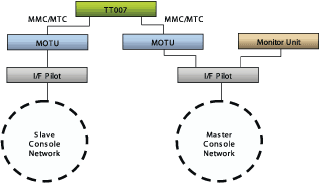 Machine Control Film environments often require both operators to share control over the machines. A single TT007 can combine the machine control commands from two consoles. Mixer Models System 5 can be tailored to each studio and each application. The number of channels, buses and external inputs available in any System 5 is dependent on the amount of processing installed in the Digital Core. For a given amount of processing cards several different 'consoles' can be configured each with different combinations of channels, mix buses, group buses and aux sends. These are called Mixer Models. Currently 8 Mixer Models are availablet. Mixer Models are purchased and supplied on CD-ROM and selected from within the eMix program. A single system can be switched from stereo music to surround sound multiple stem mixing in a matter of minutes, completely changing the number of channels, buses and externals available to the engineer. Changing the Mixer Model is simply a matter of selecting from the available Mixer Models installed on the system. The amount of processing available is determined by the size of the Digital Core. The photo shows a four core system fully loaded with processing cards. 1, 2, 3, 4 core frames are available per system. The number of cores can be expanded at any time. 96KHz Mixers Models are available for music applications for the highest digital sound quality where sources are analog or 24-bit 96kHz such as an R-1 multi-track recorder. Where sources are lower resolution such as 16-bit 44.1KHz or 48kHz from digital recorders such as the Sony 3348 the lower sample rate Mixer Models are more suitable.  Bus and Monitor Setup Four different screens allow for mix bus, group bus, external monitor input and monitor fold-down setup from within the eMix program. -Mix Bus Setup -Group Bus Setup -Monitor Fold Down Setup - External Inputs Setup eMix Mix Bus Setup Screen Mix Bus Setup 16 Mix Sections (or Stems) are available. For each Section the Mix Bus setup screen allows th engineer to select how many buses will be in that section and what is the format for these buses. A Section could be a stereo pair, or a full 7.1 set of 8 buses. Group Bus Setup Group buses are numbered and cannot be named. It is possible to set each bus to a different format, for example the first 6 buses could be set to a 5.1 format. However it is more usual to simply set these as stereo pairs, exactly the sameway as traditional multi-track group buses. The mix buses are more suited to surround format use. Fold Down The way formats are folded down in the monitor section can be setup. This determines how a 5.1 format source will be folded down when the monitors are switched to monitor in stereo, for example, or from stereo to mono. For each format the summing levels can be set individually to within 100th dB. Externals Up to 48 external devices are available and can be set to be any format and can also be named such as 5.1 format DVD player or stereo CD player. Interfaces to the Analog and Digital Worlds Internally System 5 uses MADI to route and patchdigital audio. MADI is a very stable and robust AES sanctioned format that allows up to 56 channels of digital audio (including 24-bit, 96kHz) along a single coax cable. To provide interface to analog and other digital formats such as AES/EBU, Euphonix provides a full range of high quality converters in multi-channel, 19" rack mounting cases. All systems come with the following inputs and outputs as analog signals: All other signals such as aux sends, group outputs, mix ouputs, channel inputs, inserts and dynamic key inputs are MADI and require the Euphonix converters for analog or AES/EBU connection. For connecting to other digital formats commercially available converters are available. Each systems are specified with Euphonix converters to match the application. Additional converters may be added at any time in the future. Many professional digital products, such as the Euphonix R-1 and the Sony 3348HR recorder, directly support MADI. FC727 Digital Format Converter  AM703 and AM713 Analog Converters DM704 and DM714 AES/EBU Converters  CM424 - Optional DAW/Producer's Desk for the System 5 CM424 Producers Desk shown with optional 22" 16:9 display installed for DAW operation or video playback Versitile workspace anywhere in the console surface. The 24" wide module incorporates a level writing surface and integrates seamlessly into the System 5 frame.The CM424 allows simple integration of third-party digital audio workstations, it includes pass-throughs for keyboard, mouse and phone cableing and is pre-configured to accept a 22" 16:9 cinema display (not supplied). Contacts Euphonix USA Euphonix NY (212) 889 6869 e-mail Euphonix LA (818) 766 1666 e-mail Euphonix Nashville (615) 327-2933 e-mail Euphonix Europe +44 (0)207 267 1226 Italy: FEEL Communications Srl - Via Andorra 24 - 35127 Padova - Italy ph. ++39.049.870.10.75 - fax ++39.049.870.20.83 , info France - 44.1, +33 1 4246 0186 , info Germany, Mega Audio ,+49 6721 94 33-0 , info Greece, Nick J. Laiossa, 30 1 8629514 , info India, Cinecita, +91-22-24929131, info Switzerland , J & C Intersonic, +041 (0)1 843 44 11 , info Australia - Technical Audio Group (TAG) +61 2 9519 0900 , info China - JCE Electronic Equipment Co., +86 10 63392235 , info Brazil - Visom Digital, +55 21 3322 1226/ 3324 - 4702, info Japan, Euphonix Japan, +81 3 3288 4423, info New Zealand AVW - Auckland, +64 (9) 271 4000, info North Africa, Euphonix Europe, +44 (0)207 267 1226, info South Africa, EMS, +27 11 482 4470, info |
advanced technologic sound magazine 2003 july-august issue 116
|
